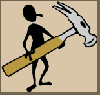Keeping your computer running smoothly is much more likely to happen if you perform several regular maintenance tasks. This is known as 'Preventative Maintenance' and the following lists steps which you should be performing.
Remember that it's often easier to avoid getting a problem (and cheaper) than it is to cure it!
Daily Tasks |
|
| Update antivirus software. | See elsewhare for information about how some of these virus things work. They are released on a regular basis (often several a day) and the only way to be protected from new ones is to have the latest anti-virus data files. |
| Run a virus scan of memory and the hard disk. | Many virus scanners are available and the excellent one from Grisoft (www.grisoft.com) is particularly good and excellent value since it can be downloaded for free! |
| Restart Windows. | Although computers can be left running for months on end, Windows can get itself in a bit of a twist and needs to be restarted in order to clear itself out. This is particularly vital if you are running Windows 95, 98 or Millennium. |
| Create a differential backup. | Of course, you are backing up all your important data, aren't you? And you're not using floppy disks, are you? Give Ken a call if you want to talk through some suitable backup strategies. |
Weekly Tasks |
|
| Create a full backup. | Your daily differential backup is quick but only backs up what has changed since your full backup. How inconvenient would it be if you lost your data? |
| Remove temporary files. | Ken can provide you with utilities which can help with this but you should certainly be looking at deleting all '.tmp' files and clearing out your \TEMP and \WINDOWS\TEMP directories. If you don't understand what this all means, then you should be calling Ken! |
| Remove unwanted internet files. | A vast quantity of information is stored when you visit sites on the internet. A regular clean up of your browser cache, history and temporary internet files is important. |
| Empty the recycle bin. | When you delete files they are normally not removed from the computer but stored in the recycle bin, thus providing you with that, "Oops! I didn't mean to do that" recovery facility. Unless you empty your recycle bin regularly, the files just stay on your disk taking up valuable space. |
Monthly Tasks |
|
| Scan for Adware, Spyware and the like | If you use the internet (and you're looking at this site, aren't you?!) you can (and proably will) pick up various adware and worse. Use one (or more) of the many tools available to keep you computer clean (see the page on computer parasites). |
| Defrag the drive. | The more you use the computer, the more split up your files become on the disk. They still work OK but it gets slower accessing the files. Defragmenting your disk reorganises the files to make them efficient and it also recovers bits of disk space which may have become "lost". |
| Remove unused programs. | Don't leave programs you no longer use cluttering up your disk. It's easy enough to reinstall them if you want them and they not only take up space but make it harder to find what you want. |
| Clean the keyboard. | Blow out dust and crumbs with compressed air and check for and repair any stuck keys. |
| Clean the mouse. | There's little more infuriating than a mouse which feels rough to use. Clean its ball and rollers and check for wear. |
| Clean the monitor. | Turn it off first and then remove dust with a soft cloth or antistatic wipe. If it shows signs of greasy fingers, clean it with a screen cleaning wipe. |
| Clean the printer. | Use compressed air to blow out any bits of paper and to remove dust. |
Yearly Tasks |
|
| Clean inside the case. | Close down the machine and switch it off at the socket then open the case. Use compressed air or a paintbrush to remove dust from inside the case. DO NOT use a vacuum cleaner; the static it generates could kill a vital component! |
Ad Hoc Tasks |
|
| Record CMOS settings. | Record on paper your CMOS settings and put them in a safe place. Back up the CMOS settings. |
| Record configuration details. | Keep a written record of your hardware and software configuration. In particular, record details of any dial up setting and email account settings. In brief, make sure you could provide all the important information needed if your system had to be rebuilt from scratch (and don't forget about passwords)! |
| Check printer supplies. | There's nothing more annoying than running out of ink or toner just when you really need to print something important. This always happens just after the shops have closed so keep an eye on your supplies and keep spares available - and don't forget paper. |